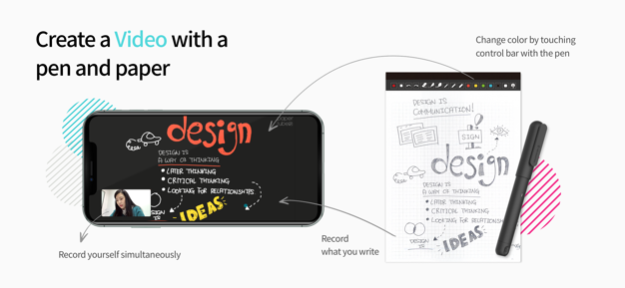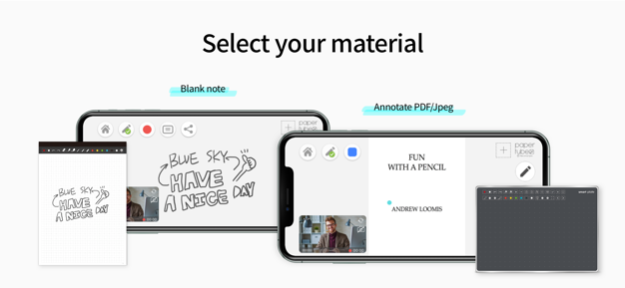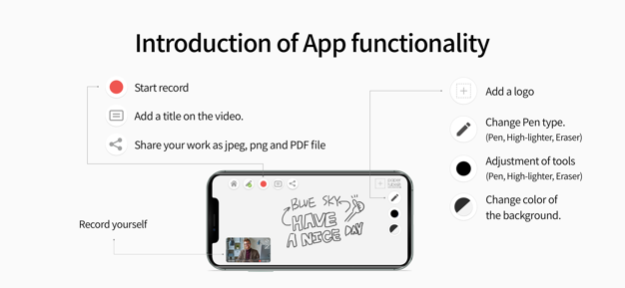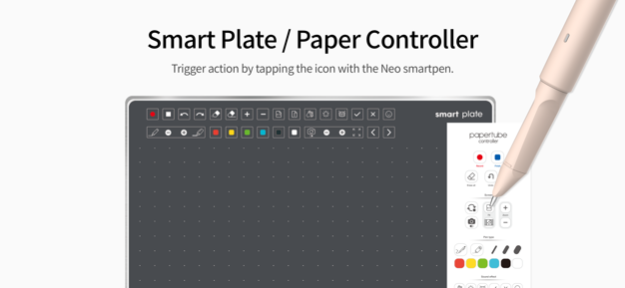PaperTube 1.9
Continue to app
Free Version
Publisher Description
Showcase Your Story!
PaperTube is a new type of video production tool that you can use to easily produce a video and record real-time screen and handwritten data at the same time. Now create and share your story made with your own theme, thoughts, and knowledge with PaperTube!
※ PaperTube is an application designated only for Neo smartpen and Ncode paper
※ From version 1.2 is compatible with Moleskine Smart Writing set & apple pencil.
[Store simultaneously real-time screen and handwriting data]
You can simultaneously store real-time screen and handwritten data from your N notebooks with PaperTube. Without any additional equipment, you can easily create and share various video contents.
[Supports various functions required for video production]
You can adjust the pen type such as the thickness and color of the pen during the video recording, switch between front and rear camera, change the position of the screen and more to make a more professional video.
[Video production with various background templates]
You can use a blank notebook or you can create your own template by using your own formats as background. Your own template can be printed with Ncode A4 paper using blueprint function.
[Share and manage your handwritten content as PDF, PNG, JPEG format]
After completing the video production, you can share, export and save all the contents created with Neo smartpen in various file format and also manage the video and the writing history.
[PaperTube controller for upgraded video production]
PaperTube controller is a paper remote control incorporated with various functions from changing pen type to different sound effect which can be used by touching with Neo smartpen.
※ PaperTube controllers are included in the Ncode A4 product package and can be downloaded from the Neo smartpen homepage.
[ Ncode A4 product package for PaperTube]
With Ncde A4 product package and a Neo smartpen, you can start using PaperTube. Ncode A4 product package is composed of Ncoded paper for a blueprint, smartphone stand, and PaperTube controllers.
※ You can purchase the Ncode A4 product pack only at the official stores of Neo smartpen.
https://shop.neosmartpen.com/collections/n-notebook/products/n-code-a4
May 13, 2022
Version 1.9
What's New
- Fixing the Stop Recording Notification bug
About PaperTube
PaperTube is a free app for iOS published in the Office Suites & Tools list of apps, part of Business.
The company that develops PaperTube is NeoLAB Convergence Inc. The latest version released by its developer is 1.9.
To install PaperTube on your iOS device, just click the green Continue To App button above to start the installation process. The app is listed on our website since 2022-05-13 and was downloaded 9 times. We have already checked if the download link is safe, however for your own protection we recommend that you scan the downloaded app with your antivirus. Your antivirus may detect the PaperTube as malware if the download link is broken.
How to install PaperTube on your iOS device:
- Click on the Continue To App button on our website. This will redirect you to the App Store.
- Once the PaperTube is shown in the iTunes listing of your iOS device, you can start its download and installation. Tap on the GET button to the right of the app to start downloading it.
- If you are not logged-in the iOS appstore app, you'll be prompted for your your Apple ID and/or password.
- After PaperTube is downloaded, you'll see an INSTALL button to the right. Tap on it to start the actual installation of the iOS app.
- Once installation is finished you can tap on the OPEN button to start it. Its icon will also be added to your device home screen.